Introduction to the Course
Learning Objectives
- Understand what a data structure is and why it matters.
- Become familiar with the course environment and expectations.
- Provide advice on how to succeed in this course.
- Get your computer set up for the course.
Defining the Topic
What is a Data Structure?
A data structure is a scheme for organizing data in computer memory.
Common data structures:
- lists,
- arrays,
- stacks,
- queues,
- heaps,
- trees, and
- graphs.
Why?
How the data is organized affects the performance of different tasks.
Computer programmers choose data structures based on the nature of the data and the processes performed on that data.
Binary Trees
A binary tree is common data structure organized like an upside-down tree.
Each spot on the tree, called a node, holds an item of data along with a left pointer and a right pointer.
- The pointers are lined up so that the structure forms the upside-down tree with a single node at the top (called the root node) and branches increasing on the left and right as you go down the tree.
Queues
A queue is an example of a commonly used simple data structure. A queue has a beginning and end, called the front and back of the queue
Data enters the queue at one end and leaves at the other. Because of this, data exits the queue in the same order in which it enters the queue, like people in a checkout line at a supermarket.
Discussion
Can you think of a way you organize information in your daily life?
Why might different situations require different ways of organizing?
Decisions, decisions: When to choose one over other?
Important Considerations
Our First Goal
Finalize a solid conceptual foundation for Computer Science.
The Parable of Wise & Foolish Builders: Matthew 7:24-27.
Previously, you reworked existing examples.
Now that you have a bag of tricks (tools/data structures), solve this problem!
How you will be assessed.
Solve numerous programming problems.
Fix broken code.
Fix the performance issues.
Demonstrate your understanding of how your program compiles.
Related Goals
Analyze a problem: find errors and performance issues.
Generate reports explaining performance issues and solutions.
Demonstrate a basic understanding of the Unix/Linux environment.
Become a competent programmer, who can get a job as a junior programmer.
- This is the last "programming class".
New Expectations
| Class | Expectations |
|---|---|
| CSCI 215/217 | Create simple programs in an environment with limited possible syntax errors. |
| CSCI 235 | Create simple programs from well-defined specifications, solid test cases, and example programs. |
| CSCI 325 | CSCI 235 plus group work, OOP, and generics. |
| CSCI 315 | Create both simple and somewhat complex programs from well-defined specifications and create your own test cases (no example programs!). |
| CSCI 415 | Create advanced data structures, derive specifications from vague requirements, and perform basic research of emerging technologies. |
Both Science AND Engineering
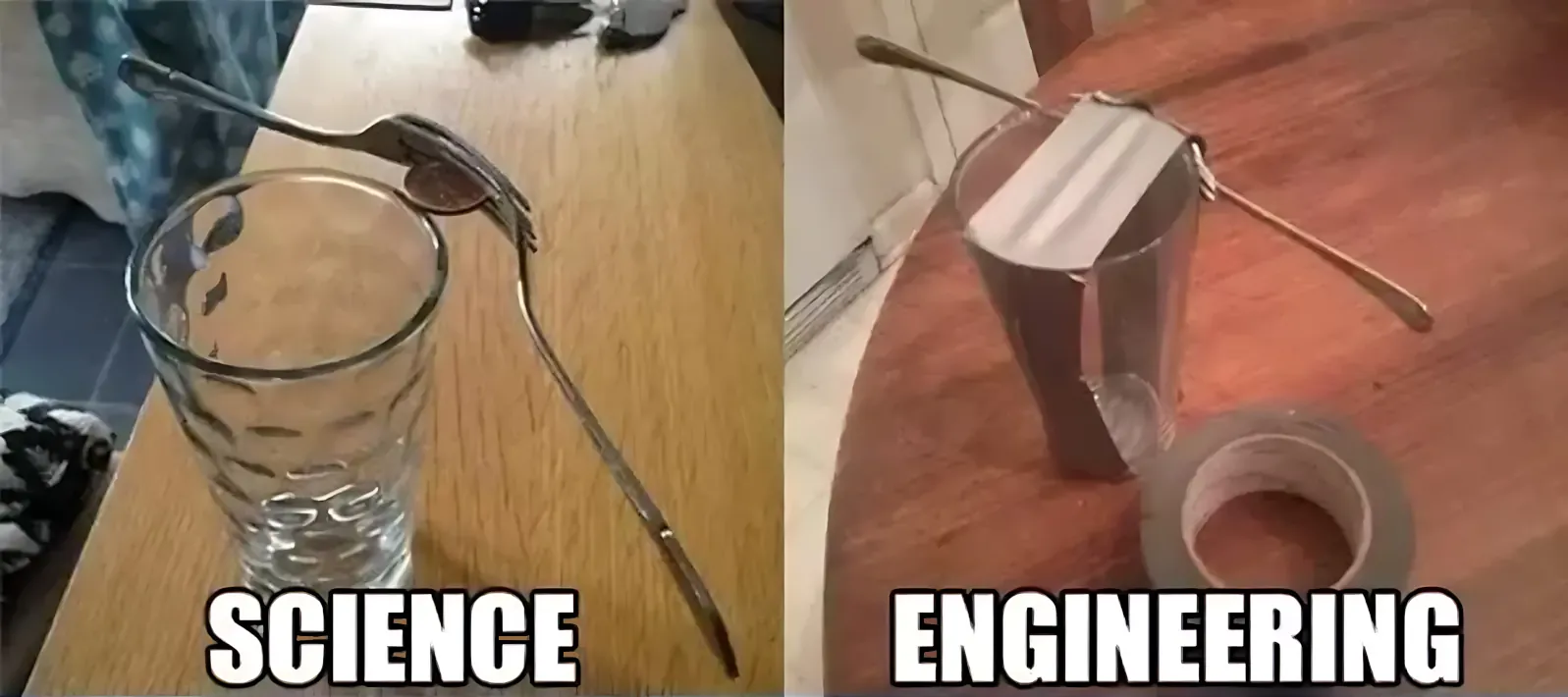
"Science is about knowing, engineering is about doing."
-Henry Petroski
Science and Engineering are both in Computer Science.
This course has more science than previous courses.
Consider which way you tend to lean.
Do Not Drop!
My Experience Taking this Course
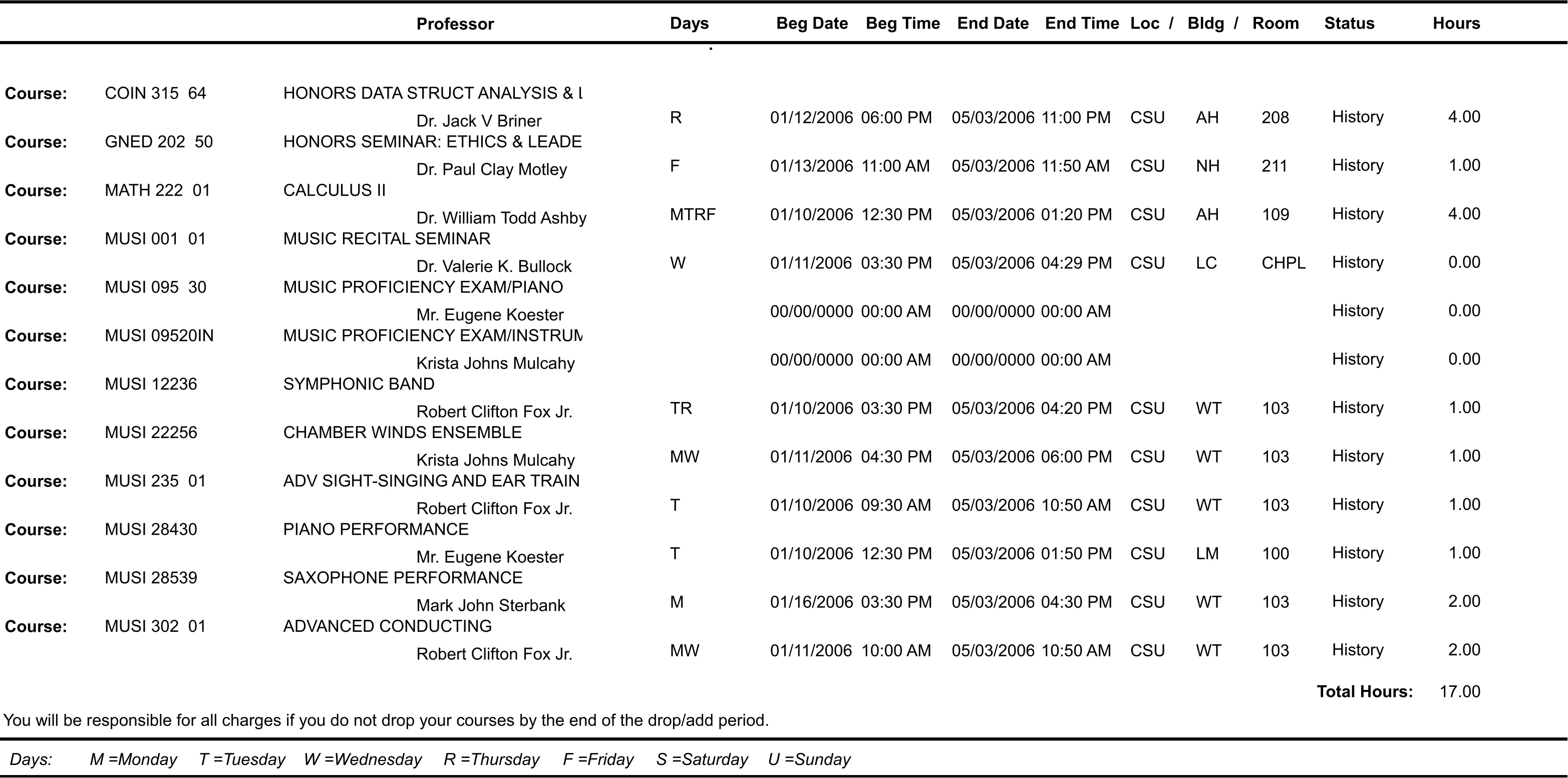
- A challenging, but rewarding class.
- Can be successful, even with a busy schedule.

Workload
Most students consider this class to have the highest workload.
This class prepares you for work experience.
Passing Data Structures Data Structures is a marathon, not a sprint.
- About 24 labs, 3 projects, an ethics paper, and 2 exams.
WARNING
The pass rate of a student becoming 3 weeks behind is 0%.
If you are behind, please see me!
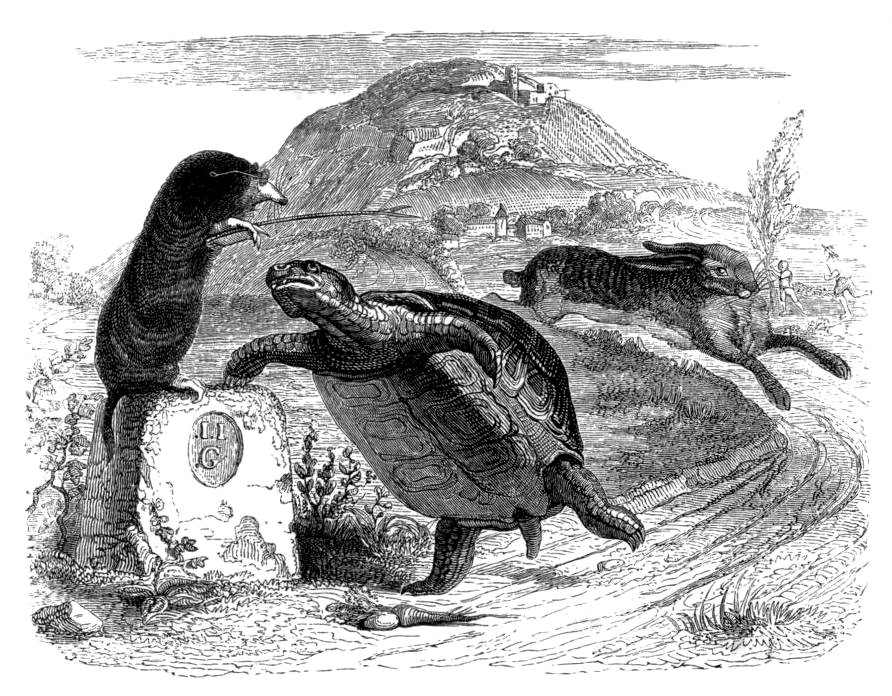
Passing Data Structures
Advice from a student who passed D.S. and Calc. 2 together while playing football.
Do some Data Structure & Calculus 2 each day.
Do not get behind.
If get stuck, ensure your code compiles to get partial credit.
If behind, don't try to catch up; take the 0 and move on.
Dev. Environment
Unix/Linux Environment
For this course, you may use any Linux environment.
I use Ubuntu in the Windows Subsystem for Linux (WSL).
Another good option is Linux Mint within VirtualBox.
Make sure you install Linux.Other options:
macOS: Dual-boot with Asahi Linux. See this video on the setup.
Windows CLI is not compatible with some required tools.
Unix OSs like BSD & Solaris: I haven't tried, but it should be fine.
See the Computer Setup Guide for more information.
Setting up WSL with Ubuntu/Debian on Windows 11
Follow the Official Installation Guide to install Ubuntu 24.04 or later.
For a lab machine, add Ubuntu in WSL from your account (ask for help).
Our lab has Windows 11 with the Windows Subsystem for Linux enabled.
You will need to install Ubuntu on Windows.
Please login with your standard CSCI login.
Install Ubuntu from the Microsoft Store or by running the command:
wsl --install -d ubuntu
CLI Environment We will be using the Command Line Interface (CLI).
Why?
It forces you to understand more of what is actually happening.
- Most GUIs are "paint" on top of other programs
For many tasks, you can accomplish a lot more in less time.
Terminal
The terminal (terminal emulator) is a text-only window in a graphical user interface (GUI) that emulates a console.
It is where we use our CLI.
Run whatever you want (xterm, LilyTerm, Alacritty, LXTerminal, Extraterm, etc.)!
Opening a Terminal
The terminal window shows a standard prompt.
Prompts display all kinds of information, but they are not part of the commands you are giving to your system.
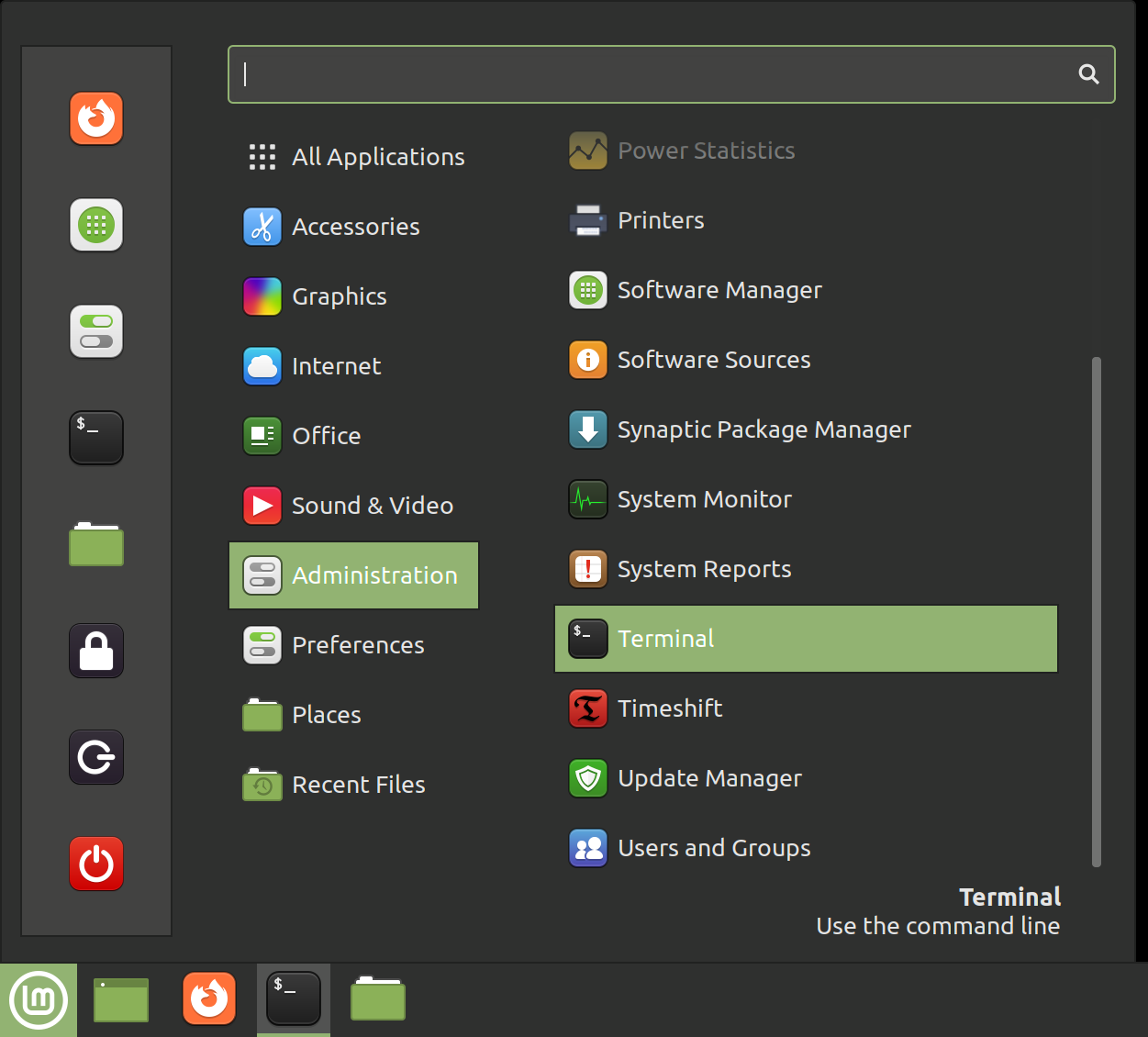
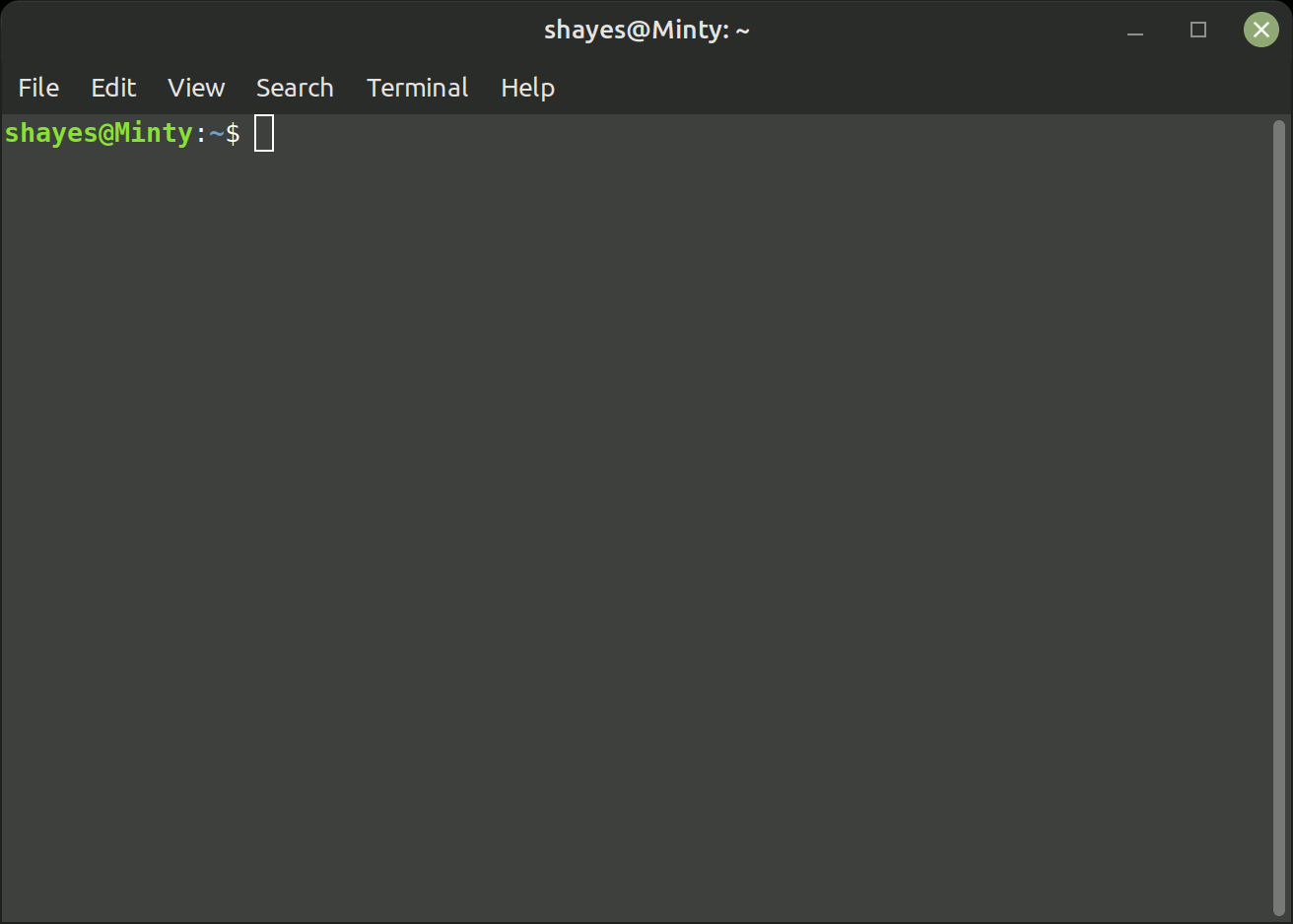
Install Required Software On your Linux box (Mint, Ubuntu, Ubuntu on Windows), install the basic packages for our course.
sudo apt update
sudo apt install -y build-essential git valgrind gnuplotGit — A Version-Control System
Git:
- Developed by Linus Torvalds.
- Very Popular
- Open Source and Free!
- Just a folder in a directory
- Distributed -- every copy (clone) has everything.
Other Version-Control Systems:
- Subversion (SVN)
- Concurrent Versions System (CVS)
- Perforce
- Mercurial
Getting Set Up for This Course
Before continuing, complete all of the step in the Quickstart Guide.
After that, review the Basic Unix Commands.