Performance Analysis
Chapter 18
Learning Outcomes
After completing this lecture and the related lab, students will be able to:
Define and distinguish between empirical and analytical methods of evaluating algorithm performance, and articulate when each method is more appropriate.
Identify key operations to count in an algorithm (e.g., comparisons, swaps, recursive calls, etc.), and use these to characterize the time complexity of simple code segments.
Explain best-case, average-case, and worst-case behavior for algorithms, including what those mean and why we often focus on worst-case or average-case analysis.
Apply rules of estimation to compute cost functions for loops (including nested loops), conditionals, and simple recursive functions.
Understand and use Big-O notation: identify the dominating term in a cost expression, compare growth rates, and classify functions by their asymptotic behavior (constant, logarithmic, linear, quadratic, etc.).
Set up and run empirical performance experiments, including instrumentation (timing), varying input size, and collecting performance data.
Visualize and interpret timing data (e.g. by plotting runtime vs. input size, comparing multiple algorithms via graphs, and recognizing anomalies).
Combine analytical and empirical results to make informed decisions about algorithm or implementation choices, recognizing limitations of each method (e.g. machine, implementation, data-specific effects).
Lecture Video
Intro
Analysis of Algorithms
Dilemma: You have two (or more) methods to solve a problem.
How do you choose the BEST method?
One approach: Implement each algorithm in C++; test how long each takes to run.
Problems:
Different implementations may cause an algorithm to run faster/slower.
Some algorithms run faster on some computers.
Algorithms may perform differently depending on data (e.g., sorting often depends on what is being sorted).
A Fundamental Computer Science Challenge
One of the most fundamental tools for computer scientists to analyze the cost of an algorithm.
The cost can be described in terms of time, space (memory usage), electricity, etc.
Ideally, we will develop a simple scheme to rank algorithms from best to worst.
Approaches to Analyzing Performance
Comment on the “general” performance of the algorithm using one of two options:
Empirical: Measure performance for several examples.
But, what does this tell us in general?Analytical:
Instead, assess performance in an abstract, generalized manner.
Idea: analyze performance as the size of problem growth.
Examples:
Sorting: How many comparisons for an array of size
? Searching: How many comparisons for an array of size
?
Challenge: It may be difficult to discover a reasonable formula.
Analytical Approach: Step 1 of 2
Characterize performance by counting the number of of key operations.
For a sorting algorithm, the key operations includes
the number of times:two values are compared and
two values are swapped.
Search:
- Count the number of times the value being searched for is compared to values in an array.
Recursive function:
- Count the number of recursive calls.
Analysis with Varying Results
Example: some sorting algorithms may require as few as
comparisons and as many as . Types of analyses based a problem of size
: Best case: What is the shortest an algorithm can run?
Average case: On average, how fast does an algorithm run?
Worst case: What is the longest an algorithm can run?
Computer scientists usually use worst-case or average-case analysis.
- What are some example domains where you may care more about the worst case than the average case and vice versa?
Notice: We Are Estimating
Usually, we approximate or estimate the performance of an algorithm, assuming it is operating on a very large data set.
Estimation is an important skill to learn and use.
Simpler Question: How many hotdogs tall is the Empire State Building?
The ESB is
feet tall. Assuming that a hotdog is 6 inches from end to end, you would need,
hotdogs.

Complexity Analysis
Analysis
An objective way to evaluate the cost of an algorithm or code section.
The cost is usually computed in terms of time or space.
The goal is to have a meaningful way to compare algorithms based on a common measure.
Algorithm Analysis
Algorithm analysis requires a set of rules to determine how operations are to be counted.
There is no generally accepted set of rules for algorithm analysis.
In some cases, an exact count of operations is desired; in other cases, a general approximation is sufficient.
The following rules are typical of those intended to exactly count operations.
Rules for Estimation
We assume an arbitrary time unit.
Execution of one of the following operations takes time 1:
assignment operation
single I/O operations
single Boolean operations, numeric comparisons
single arithmetic operations
function return
array index operations, pointer dereferences
Example 1
count = count + 1; // Cost: c₁
sum = sum + count; // Cost: c₂Total Cost =
Because we assume the addition costs 1 and assignment costs 1, the total cost is 4 units.
Conditional Cost
if (n < 0) { // Cost: c₁ = 1$
absVal = -n; // Cost: c₂ = 2$
} else {
absVal = n; // Cost: c₃ = 1$
}is the cost of the boolean evaluation ( instruction). is the cost of the negating a number ( ) + the cost of assignment ( ). is the cost of an assignment ( ). Worse Case Best Cast Average
Example 3
i = 1; // Cost: c₁ = 1
sum = 0; // Cost: c₂ = 1
while (i <= n) { // Cost: c₃ = 1
i = i + 1; // Cost: c₄ = 1 + 1 = 2
sum = sum + i; // Cost: c₅ = 2
}Remember assignment (
=) and addition (+) each cost. How many times does the loop execute?
times.
More Rules for Estimation
Selection statement (if, switch) time is the time for the condition evaluation, plus the maximum of the running times for the individual clauses in the selection.
Loop execution time is the number or iterations multiplied by its body’s execution time, plus the time for the loop check and update operations, plus the loop setup time.
Always assume that the loop iterates the maximum number of times.The runtime of a function call is 1 for setup plus the time for any parameter calculations plus the time required for the execution of the function body.
Nested Example
i = 1; // c₁ = 1
sum = 0; // c₂ = 1
while (i <= n) { // c₃ = 1
j = 1; // c₄ = 1
while (j <= n) { // c₅ = 1
sum += i; // c₆ = 2
++j; // c₇ = 2
}
++i; // c₈ = 2
}The outer loop iterates
times. For each iteration of the outer loop, the inner loop iterates
times. The total cost is:
Important Note:
Big O Notation
Comparing Algorithms
An algorithm’s time requirement is a function of the problem size.
The problem size depends on the application (e.g., the number of list elements for a sorting algorithm).
For instance, we say that (if the problem size is
) Algorithm A requires
time units to solve a problem of size . Algorithm B requires
time units to solve a problem of size .
Comparing Algorithm A ( ) with Algorithm B ( ) Comparing Algorithm A ( ) with Algorithm B ( )
Comparing Algorithms
An algorithm’s proportional time requirement is known as the growth rate.
We can compare the efficiency of algorithms by comparing their growth rates.
Comparing Algorithms
Example: Which is faster?
It depends on
| 1 | 120 | 37 |
| 2 | 511 | 71 |
| 3 | 1,374 | 159 |
| 4 | 2,895 | 397 |
| 5 | 5,260 | 1,073 |
| 6 | 8,655 | 3,051 |
| 7 | 13,266 | 8,923 |
| 8 | 19,279 | 26,465 |
| 9 | 26,880 | 79,005 |
| 10 | 36,255 | 236,527 |
One term dominated the others.
We only care about the highest-order (dominating) term.
| 1 | 37 | 32.4% |
| 2 | 71 | 50.7% |
| 3 | 159 | 67.9% |
| 4 | 397 | 81.6% |
| 5 | 1,073 | 90.6% |
| ⋮ | ⋮ | ⋮ |
| 9 | 79,005 | 99.7% |
| 10 | 236,527 | 99.9% |
As
| n=10 | n=100 | n=1,000 | n=10,000 | n=100,000 | |
|---|---|---|---|---|---|
| ... |
Big
If Algorithm A requires time proportional to
,
Algorithm A is said to be order, and it is denoted as . The function
is called the algorithm’s growth-rate function. Since the capital
is used in the notation, this notation is called the Big- notation. If Algorithm A requires time proportional to
, it is . If Algorithm A requires time proportional to
, it is .
Example 1
If an algorithm requires
seconds to solve a problem size, . If constants
and exist such that for all and ,
then the algorithm is order. (In fact, is 3 and is 2) Thus, the algorithm requires no more than
time units. So it is
More Examples
This game of “spot the highest term” is actually not difficult!
= =
It can get somewhat tricky:
= =
Growth Rate Functions Generalized
| Big O | Time requirement as problem size increase |
|---|---|
| Constant is independent of the problem’s size. | |
| Logarithmic increases increases slowly. | |
| Linear increases directly. | |
| Increases more rapidly than linear algorithms. | |
| Quadratic increases rapidly. | |
| Cubic increases more rapidly than a quadratic algorithm. | |
| Exponential is impractical. |
Practice
Example 1:
i = 1; // Cost: c₁
sum = 0; // Cost: c₂
while (i <= n) { // Cost: c₃
++i; // Cost: c₄
sum += i; // Cost: c₅
}Example 2:
i = 1; // Cost: c₁
sum = 0; // Cost: c₂
while (i <= n) { // Cost: c₃
j = 1; // Cost: c₄
while (j <= n) { // Cost: c₅
sum += i; // Cost: c₆
++j; // Cost: c₇
}
++i; // Cost: c₈
}Example 3:
for (i = 1; i <= n; i++) { // Cost: c₁
for (j = 1; j <= i; j++) { // Cost: c₂
for (k = 1; k <= j; k++) { // Cost: c₃
++x; // Cost: c₄ = 2$
}
}
}Notice: We do NOT need to know the exact number of iterations to find the Big-
Example 4: Recursion can be hard.
The Tower of Hanoi is a puzzle consisting of three rods some disks of different diameters, which can slide onto any rod. The goal is to move the disc to a different rode. However, a larger disk cannot be placed on top of a smaller one.
void hanoi(int n, char source, char dest, char spare) { // Function-call cost
if (n > 0) { // Cost: c₁
hanoi(n-1, source, spare, dest); // Cost: c₂
cout << "Move top disk from pole " << source
<< " to pole " << dest << endl; // Cost: c₃
hanoi(n-1, spare, dest, source); // Cost: c₄
}
}By now, I hope you see that constant and coefficient costs are virtually superfluous when working with Big
. To find the growth-rate function for a recursive algorithm, we have to solve its recurrence relation.
You will learn how to do this in Discrete Math.
What is the cost of hanoi(n, 'A', 'B', 'C')?
When
, When
,
=
=recurrence equation for the growth-rate function of hanoi-towers algorithm. Now, we have to solve this recurrence equation to find the growth-rate function of the hanoi-towers algorithm.
This turns out to be
because for every we make calls.
Example 5:
int bigOExample5(int n)
{
int res = 0;
int m = 4 * n;
int *pArray = new int[m] {};
for(int i = 0; i < m; i++) {
m_pArray[i] = i;
}
for(int i = 0; i < m; i++) {
res += m_pArray[i];
}
delete[] pArray;
return res;
}Example 6:
int bigOExample6(int n)
{
int total = 0;
for(int i = 0; i < 4 * n; i++)
{
total += i;
for(int j = 0; j < 4; j++)
{
total += j;
}
}
return total;
}Example 7:
int bigOExample7(int n) {
int total = 0;
for(int i = 0; i < n; i++) {
for(int j = 1; j <= n; j *= 2) {
total += j;
}
}
return total;
}Measuring Time
Empirical Measurement
While analytical performance measures are important, an empirical approach is also insightful.
The naive way to take timings:
Record the start time.
Run section of code you wish to time.
Record the end time.
Your answer is (end – start).
While there are numerous issues with this approach, it will give sufficient approximate timings for this class.
#include <iostream> // To display information
#include <chrono> // Required for taking timings
void checkTime(const unsigned int MIN_N,
const unsigned int MAX_N,
const unsigned int CHANGE_IN_N)
{
using namespace std::chrono;
// We want to run our algorithm over varying sizes.
for (unsigned int size = MIN_N; size <= MAX_N; size += CHANGE_IN_N)
{
// Capture the start clock (stored as clock_t)
const auto START_TIME = (high_resolution_clock::now());
// To Do: This is were your algorithm should be called.
// Note: size is the SIZE or the input; you may have to change it.
// functionCallToYouAlgorithm(size);
// Capture the clock and subtract the start to get the total time elapsed.
const auto DIFF = duration_cast<microseconds>(high_resolution_clock::now() - START_TIME);
// Convert clock_t into seconds as a floating point number.
const auto TIME_AMOUNT = static_cast<double>(DIFF.count()) * 1e-6;
// Print out first the size (size) and then the elapsed time.
std::cout << size << '\t' << TIME_AMOUNT << '\n';
}
}Example Output
First is the size (1000) and second is the number of seconds (pretty small).
1000 4e-06
2000 8e-06
3000 1.2e-05
4000 2.5e-05
5000 2.9e-05
6000 2.4e-05
7000 3.5e-05
8000 2.9e-05
9000 3.2e-05
10000 3.5e-05
11000 3.9e-05
12000 4.2e-05
13000 4.5e-05
14000 5.2e-05
15000 5.6e-05
16000 6e-05
17000 6.5e-05
18000 6.8e-05
19000 7e-05
20000 7.6e-05Gnuplot
Crash Course in gnuplot
gnuplot is an interactive plotting program.
To install, type:
shellsudo apt update && sudo apt install gnuplot -yTo run, type:
gnuplot
Basic Example
Try typing the following commands:
Open gnuplot:
gnuplotDisplay a sin wave:
plot sin(x) with linegnuplot of sin(x) Change from a line to points:
plot sin(x) with pointgnuplot of sin(x) with points
Add Labels to the Plot
Type the following to label your plot.
set title "Sin Wave" # Add a title to the top.
set ylabel "Amplitude" # Label the y axis.
set xlabel "Time (in Seconds)" # Label the x axis.
replot # Show these changes.Save a Plot to File
To output the plot to a PDF instead of the screen:
set terminal pdf color
set output "nameofplot.pdf"Then type the commands to plot your data.
To save an already-created plot, add
replotorrepto re-plot it in the new output (PDF) device.The data will be written when you exit gnuplot.
exit
To save the current plot to a file.
save "plotname.pdf"Opening PDF files in Visual Studio Code
For convince, I recommend installing a PDF viewer extension to VSCodium like vscode-pdf.
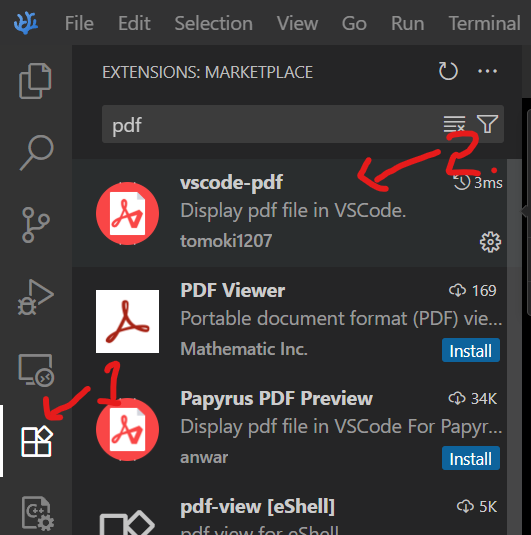
The following examples assume you can open PDFs in Visual Studio Code.
Huge Time Saver!
gnuplot commands can be saved to a script file and automatically used.
Create a file named simple.plot containing the following:
shellset terminal pdf color set output "simple.pdf" set ylabel "Time (seconds)" set xlabel "Size" # Add additional commands to create the plot...Run your script and display the PDF:
gnuplot simple.plot && codium simple.pdf
Huge Time Saver!
Using a gnuplot script is especially useful if you put it in a makefile!
plot:
gnuplot simple.plot # Run gnuplot script
codium simple.pdf # Open the PDF is Visual Studio CodeNow, make plot generates the plot and displays it!
Plotting Timings
Plotting
Assume we have the full listing of performance
data in a file namedsingle-timings.data.With gnuplot, we can simply graph the timings:
plot "single-timings.data" using 1:2 with linePlotting Timing Data shellset terminal pdf color set output "single-timings.data" # Name the output file set title "Algorithm Performance" set ylabel "Time (in seconds)" set xlabel "Data Size" set grid # Show grid lines # Make line thicker with lw 3 # Change the line's title with title "Runtime" plot "single-timings.data" using 1:2 with line lw 3 title "Runtime"
Automate Testings with a Makefile
.PHONY: plot
all: data.pdf
main: timing-example.cpp
g++ -Wall -Wextra timing-example.cpp -o main
data.out: main
./main > data.out
data.pdf: data.out data.plot
gnuplot data.plot
codium data.pdf # Open PDF in VSCodium (extension required)
plot: data.pdfPlotting Multiple Lines from Multiple Files
Let us assume we have two files (in the same format), each with timing data for a different algorithm.
With gnuplot, we can graph both timings:
Bashplot "sumOfOneTo.data" using 1:2 with line, \ "intersectionCount.data" using 1:2 with linePlotting Multiple Lines on One Graph You can append more and more data files in this manner.
Common Gotcha
You only see one of the two algorithms you plotted!
Bashplot "linear1.data" using 1:2 with line lw 4 title "Linear Algorithm",\ "quad2.data" using 1:2 with line lw 4 title "Quadratic Algorithm"Check your data and axis. Often it is too small to see.
Bash# Manually set the upper limit of the y-axis to 2 plot [:][:0.0001] \ "linear1.data" using 1:2 with line lw 4 title "Linear Algorithm",\ "quad2.data" using 1:2 with line lw 4 title "Quadratic Algorithm"
Summary
In review, we can:
Analyze an algorithm analytically to predict performance.
Profile programs to find what piece of code is the bottleneck.
Output & plot timings to see actual performance.
We can spend many hours on performance analysis.
We stick with the basics for this class.
Performance Tips
Optimize the correct functions and look for the correct improvements.
From our example, pref gives the following:
Most of the time is spent in
sumOfOneTo(); improvingsumOfOneTo()’s performance may help.Optimizing
sumOfOneToSquared()will not help as much.- Maybe we can memoize past results to use in the future
or use a better data structure.
- Maybe we can memoize past results to use in the future
Summary
We are scratching the surface.
Important outcomes. You should be able to:
Analytically deduce the performance of code.
Profile code to find the hot spots.
Empirically run programs to evaluate performance.
Understand that some anomalies will not be addressed in this course.
Lab 7: Performance Analysis
Let’s take a look at Lab 7.